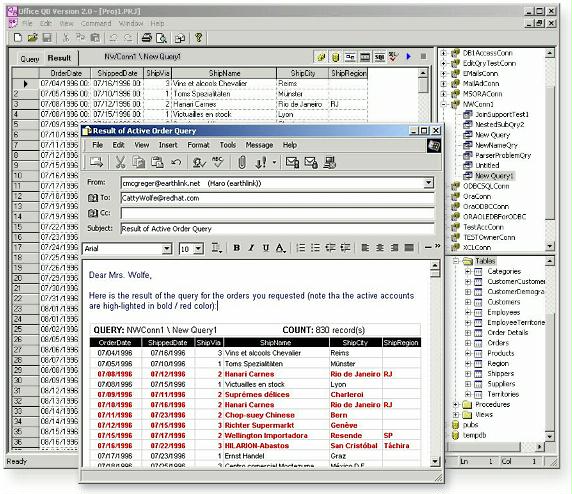
Figure 7. Showing the e-mail New Message dialog containing the output of the query result
Output to HTML or Mail Query
Office-QB application comes with a built-in HTML output feature, which gives the user the ability to output the result of any query directly in HTML format. Essentially, in HTML format the output of the query result is imbedded in HTML-table. Moreover the widths of the columns of the HTML output are controlled by the widths of the field-columns of the grid of the Result tab-view. So that the user may adjust the column-widths of the HTML output by resizing the grid-columns in the Result tab-view. To output a query in HTML format, first define the query and execute it. When the result of the query is displayed in the Result tab-view, adjust the widths of the field-columns in the grid to proper sizes, and from the Command menu select the Output Result as HTML menu item. This will generate the HTML output and display it in the default web browser on your system.
In Office-QB application, one can directly e-mail the query result via the Mail Query menu item of the Command menu. This feature is similar to the HTML output, but will display the output in Outlook Express New Message dialog, from where the user may send the e-mail containing the HTML output of the query result (see Figure 7 for more details):
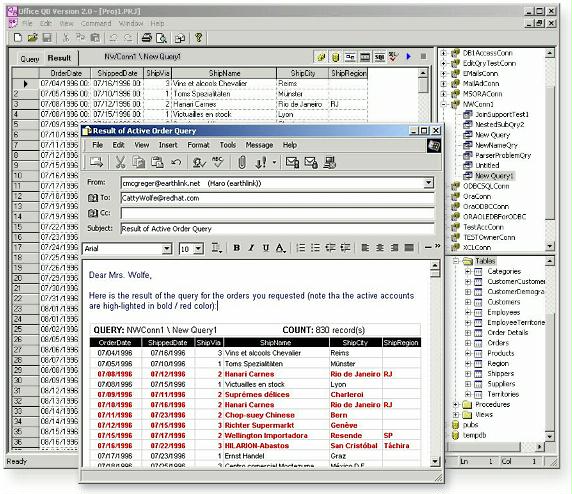
Figure 7. Showing the e-mail New Message dialog containing the output of the query result